上一篇我们对比了java操作Excel的两款工具easyexcel和EEC的使用便利性和功能对比,本篇主要比较两款工具读写时的性能和内存。
本次测试在高配和低配两台机器上进行
1. 低配机测试
硬件:
- CPU: 2.7 GHz Intel Core i5 (双核)
- 内存: 8 GB 1867 MHz DDR3
- 硬盘: SATA 128G(35G可用)
- 系统: macOS 10.12.6
测试版本:
- easyexcel: 2.1.6
- EEC: 0.4.2
为了避免内存对速度的影响,测试过程中添加jvm参数-Xmx64m -Xms1m,限制最大堆内存为64MB,后面会有放开内存限制的测试,这里透露一下内存不是影响速度的关键因素。
测试实体由29个字段组成,分别由int,long,Date,double各一个,加上25个字符串,按1000条记录进行一次分片。
测试数据如下格式
| int | long | double | date | 省 | 市 | 区/市/县 | str4 | str5 | str6 | str7 | str8 | str9 | str10 | str11 | str12 | str13 | str14 | str15 | str16 | str17 | str18 | str19 | str20 | str21 | str22 | str23 | str24 | str25 |
|---|---|---|---|---|---|---|---|---|---|---|---|---|---|---|---|---|---|---|---|---|---|---|---|---|---|---|---|---|
| -836813678 | 3306314278648050000 | 0.29 | 2020-03-18 | str1-0 | str2-0 | str3-0 | str4-0 | str5-0 | str6-0 | str7-0 | str8-0 | str9-0 | str10-0 | str11-0 | str12-0 | str13-0 | str14-0 | str15-0 | str16-0 | str17-0 | str18-0 | str19-0 | str20-0 | str21-0 | str22-0 | str23-0 | str24-0 | str25-0 |
| -486185751 | -415549150152144000 | 0.04 | 2020-03-18 | str1-1 | str2-1 | str3-1 | str4-1 | str5-1 | str6-1 | str7-1 | str8-1 | str9-1 | str10-1 | str11-1 | str12-1 | str13-1 | str14-1 | str15-1 | str16-1 | str17-1 | str18-1 | str19-1 | str20-1 | str21-1 | str22-1 | str23-1 | str24-1 | str25-1 |
| -791958069 | 2872099291500680000 | 0.41 | 2020-03-18 | str1-2 | str2-2 | str3-2 | str4-2 | str5-2 | str6-2 | str7-2 | str8-2 | str9-2 | str10-2 | str11-2 | str12-2 | str13-2 | str14-2 | str15-2 | str16-2 | str17-2 | str18-2 | str19-2 | str20-2 | str21-2 | str22-2 | str23-2 | str24-2 | str25-2 |
| 60008236 | -3603793804803950000 | 0.54 | 2020-03-18 | str1-3 | str2-3 | str3-3 | str4-3 | str5-3 | str6-3 | str7-3 | str8-3 | str9-3 | str10-3 | str11-3 | str12-3 | str13-3 | str14-3 | str15-3 | str16-3 | str17-3 | str18-3 | str19-3 | str20-3 | str21-3 | str22-3 | str23-3 | str24-3 | str25-3 |
| -219411010 | 3595732915319120000 | 0.98 | 2020-03-18 | str1-4 | str2-4 | str3-4 | str4-4 | str5-4 | str6-4 | str7-4 | str8-4 | str9-4 | str10-4 | str11-4 | str12-4 | str13-4 | str14-4 | str15-4 | str16-4 | str17-4 | str18-4 | str19-4 | str20-4 | str21-4 | str22-4 | str23-4 | str24-4 | str25-4 |
下面对比两个工具分别对1w,5w, 10w, 50w, 100w数据的读写,所有测试代码已上传到github,地址eec-poi-compares
1.1 读写性能对比
测试之前先进行1w~100w数据空测,模拟取数据的时间以此为基准来测试Excel读写时间。
这是测试结果截图
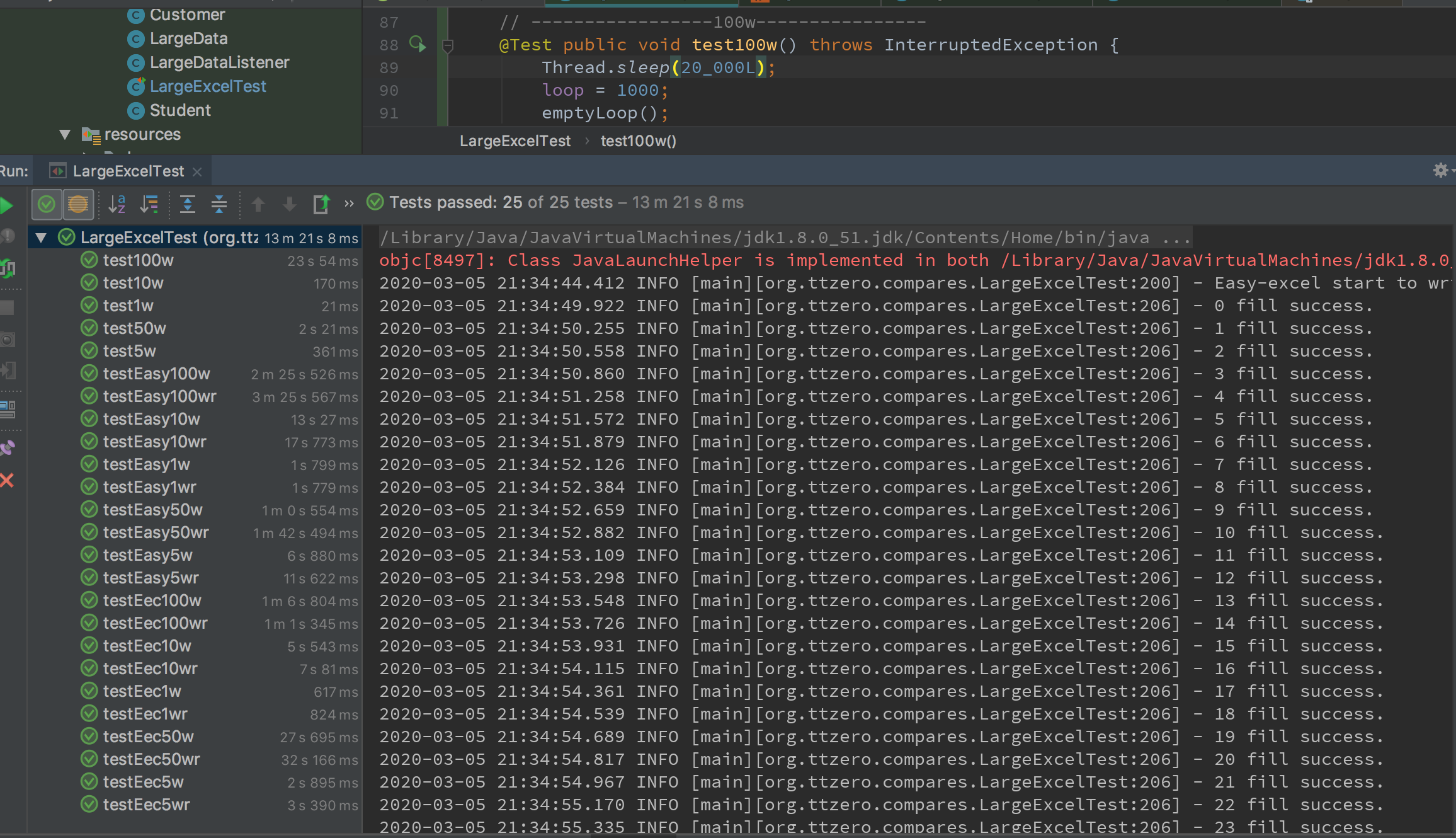
为了抓取jvm参数我在test100w方法里休眠了20秒钟,从测试数据上看100w空转时间为3秒。
下面我们用图表来直观展示:
1〜100w行数据写文件(时间为秒)
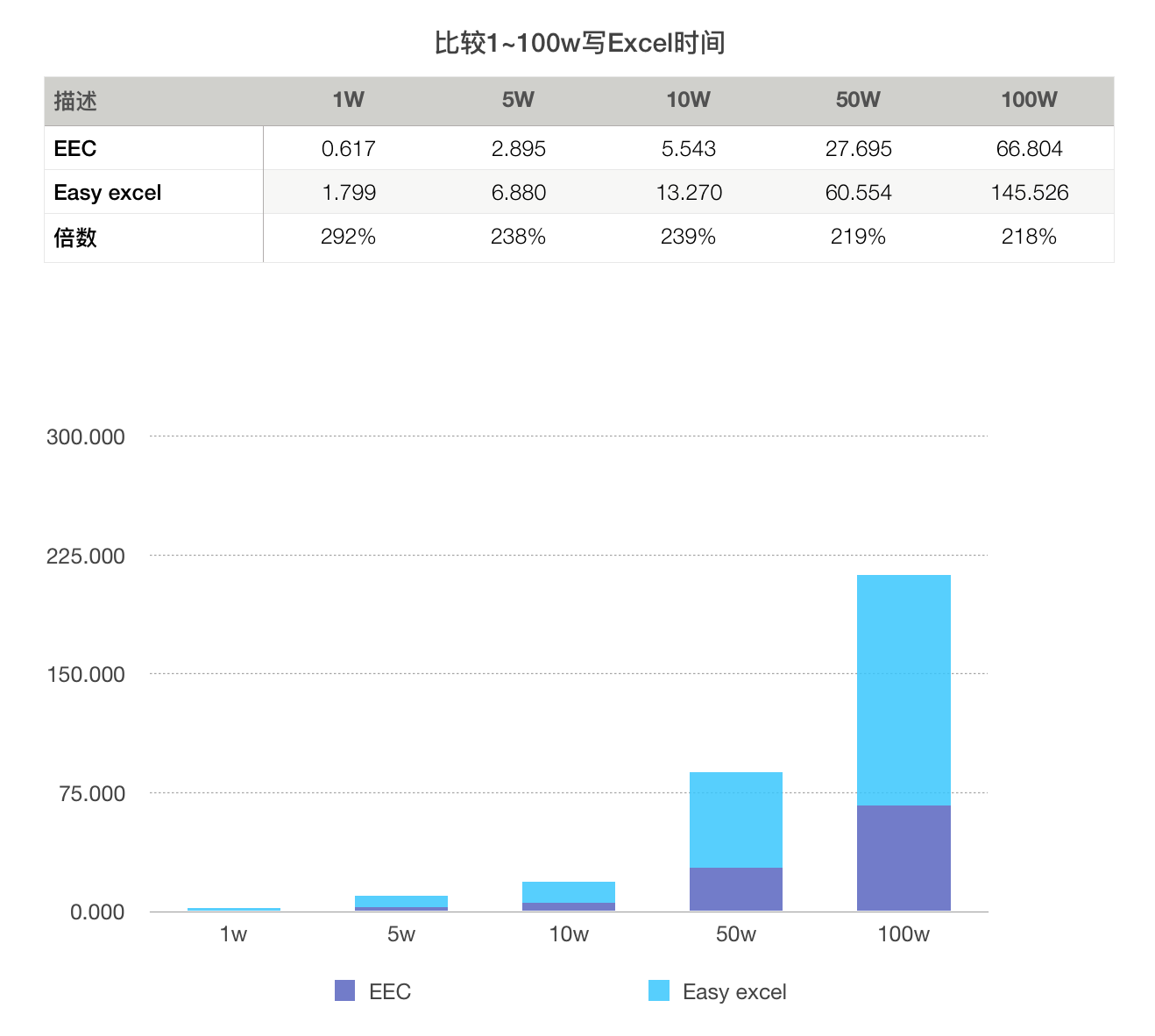
读取1~100w行数据(时间为秒)
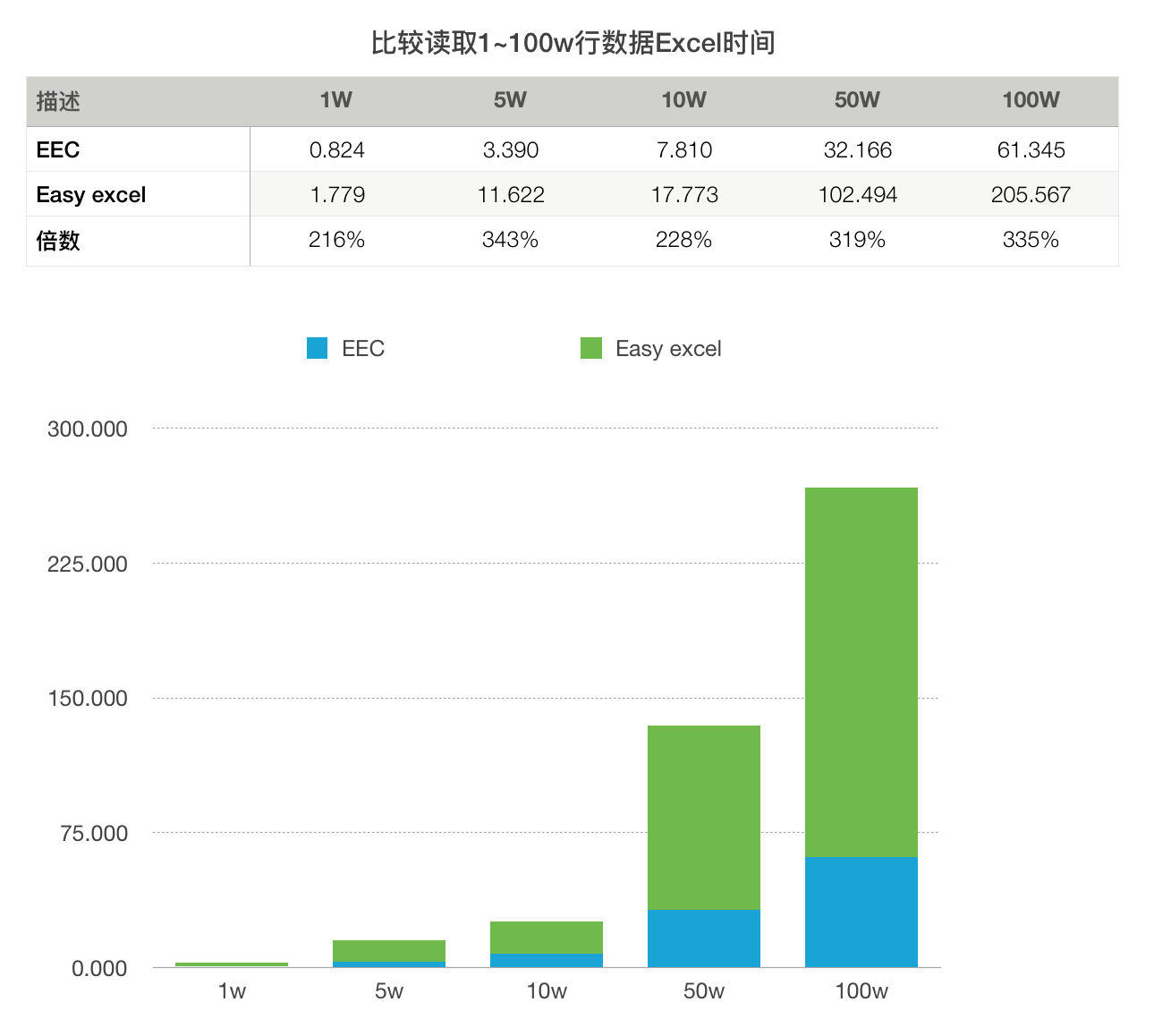
通过上图可以简单总结: 在64MB内存限制下,写文件EEC平均比easyexcel快1倍以上,读文件EEC平均比easyexcel快约2倍左右。
1.2 堆内存对比
我们限制了jvm堆大小为64M,以下是运行过程中堆的波动情况,鼠标标识的位置(21:44:11)左边是easyexcel使用堆内存情况,右边是EEC使用堆内存情况。 两个工具均能在64MB的限制下完成测试,easyexcel最高占用57.7MB,EEC最高49.3MB略低。
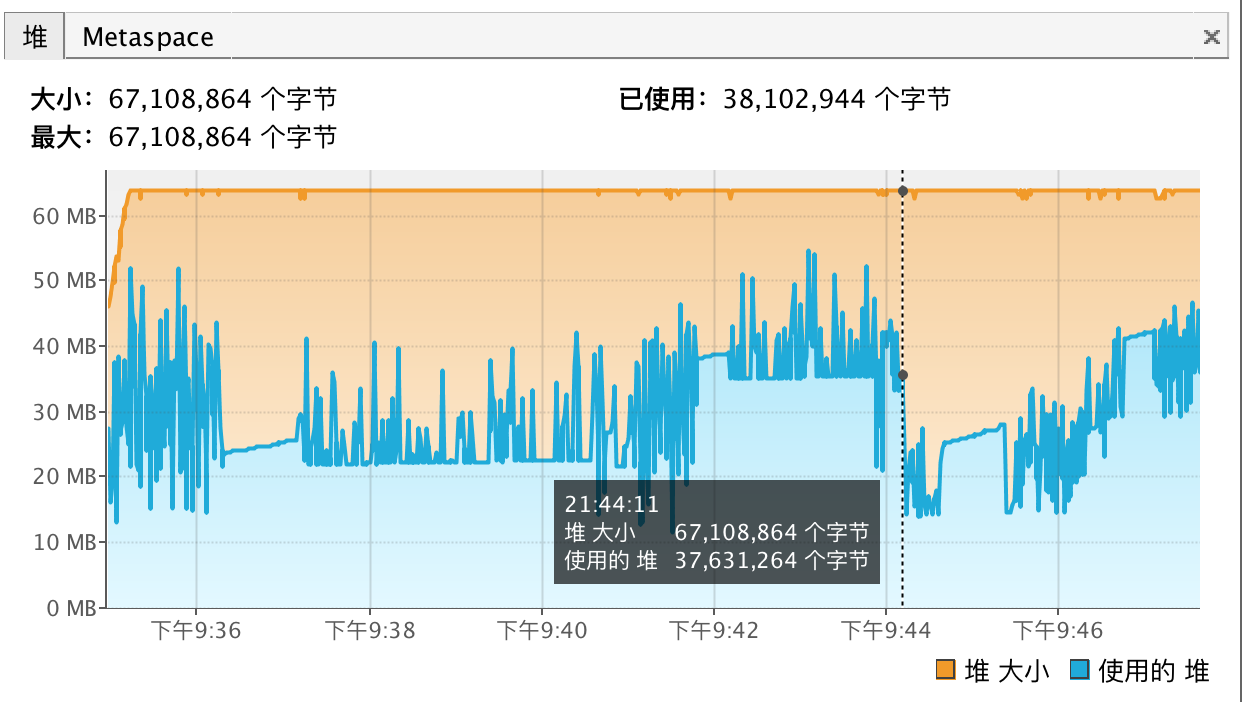
下面详细日志有准确的时间序列
1.3 最终生成文件大小对比(单位为MB)
生成的文件大小影响不太重要,但是在某些情况下如网络传输会有一些影响。我们测试数据中有Date类型,EEC使用int值或者double值保存时间数据,这与Office Excel的处理方式相同。最终两个文件大小非常接近,如果全部是字符串可能会得到另一种结论
| 描述 | 1w | 5w | 10w | 50w | 100w |
|---|---|---|---|---|---|
| EEC | 1.7M | 8.6M | 17.2M | 86.6M | 173.4M |
| Easy excel | 1.7M | 8.7M | 17.4M | 87.7M | 175.7M |
1.4 更细节的分析
下面贴出测试日志进一步分析,为了减少篇幅我对日志进行了删减仅保留主要信息
2020-03-05 21:34:44.412 [LargeExcelTest:200] - Easy-excel start to write...
2020-03-05 21:34:49.922 [LargeExcelTest:206] - 0 fill success.
2020-03-05 21:35:33.660 [LargeExcelTest:206] - 500 fill success.
2020-03-05 21:36:17.902 [LargeExcelTest:206] - 999 fill success.
2020-03-05 21:37:09.910 [LargeExcelTest:209] - Easy-excel write finished. used: 145481
2020-03-05 21:37:09.911 [LargeExcelTest:226] - Easy-excel start to read...
2020-03-05 21:37:35.376 [LargeDataListener:19] - Already read:100000
2020-03-05 21:39:02.767 [LargeDataListener:19] - Already read:500000
2020-03-05 21:40:35.470 [LargeDataListener:19] - Already read:1000000
2020-03-05 21:40:35.471 [LargeDataListener:25] - Large row count:1000000
2020-03-05 21:40:35.477 [LargeExcelTest:230] - Easy-excel read finished. used: 205566
2020-03-05 21:44:11.408 [LargeExcelTest:213] - EEC start to write...
2020-03-05 21:44:11.765 [LargeExcelTest$1:218] - 0 fill success.
2020-03-05 21:44:25.623 [LargeExcelTest$1:218] - 500 fill success.
2020-03-05 21:44:38.838 [LargeExcelTest$1:218] - 1000 fill success.
2020-03-05 21:45:18.211 [LargeExcelTest:222] - EEC write finished. used: 66803
2020-03-05 21:45:18.212 [LargeExcelTest:234] - EEC start to read...
2020-03-05 21:45:27.765 [LargeExcelTest:238] - Worksheet [Sheet1] dimension: A1:AC1000001
2020-03-05 21:45:32.812 [LargeExcelTest:242] - Reading 100000 rows
2020-03-05 21:46:19.416 [LargeExcelTest:242] - Reading 1000000 rows
2020-03-05 21:46:19.417 [LargeExcelTest:246] - Data rows: 1000000
2020-03-05 21:46:19.556 [LargeExcelTest:250] - EEC read finished. used: 61343
第一段日志是easyexcel导出100w数据,我们看到从21:34:44.412开始到21:36:17.902写完100w数据,再到21:37:09.910完成数据压缩,写数据用时93.49秒,压缩用时52.008秒。而EEC写100w用时27.43秒(实际比这个大一点,因为EEC使用pull方式拉数据,我们无法知道最后1000条数据完成的实际时间),压缩用了39.373秒,写数据的速度远超easyexcel,我们进一步列出所有写数据和压缩时间
| 描述 | 1w | 5w | 10w | 50w | 100w |
|---|---|---|---|---|---|
| EEC写数据 | 0.252 | 1.118 | 2.144 | 10.867 | 27.43 |
| EEC压缩数据 | 0.364 | 1.777 | 3.399 | 16.816 | 39.373 |
| Easy excel写数据 | 0.935 | 4.172 | 7.944 | 37.38 | 93.49 |
| Easy excel压缩数据 | 0.7 | 2.586 | 4.409 | 23.174 | 52.008 |
上图可以发现EEC写数据的速度远大于easyexcel,压缩速度略快于后者(EEC的压缩等级为5,文件可能较easyexcel大)。
2. 高配机测试
硬件:
- CPU: 3 GHz Intel Core i5 (6核)
- 内存: 16 GB 3000 MHz DDR4
- 硬盘: Samsung SSD 970 PRO 512GB(267G可用)
- 系统: macOS 10.14.4
测试代码与上面的完全一样,所以这里不写细节直接上最终的对比图。
2.1 限制内存64MB测试
本轮限制内存64MB进行测试
写文件测试
| 描述 | 1w | 5w | 10w | 50w | 100w |
|---|---|---|---|---|---|
| EEC | 0.306 | 1.530 | 3.680 | 14.807 | 32.939 |
| Easy excel | 0.682 | 3.443 | 6.996 | 34.415 | 78.789 |
| 倍数 | 223% | 225% | 190% | 232% | 239% |
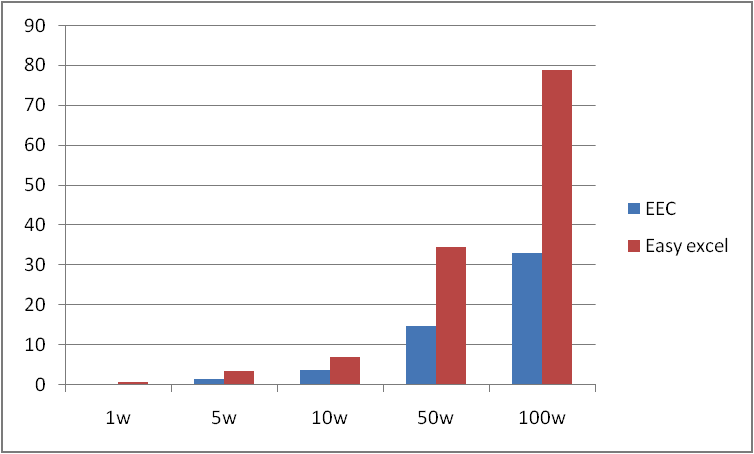
读文件测试
| 描述 | 1w | 5w | 10w | 50w | 100w |
|---|---|---|---|---|---|
| EEC | 0.452 | 2.201 | 4.359 | 20.917 | 41.929 |
| Easy excel | 1.100 | 4.953 | 9.875 | 49.848 | 98.390 |
| 倍数 | 243% | 225% | 227% | 238% | 235% |
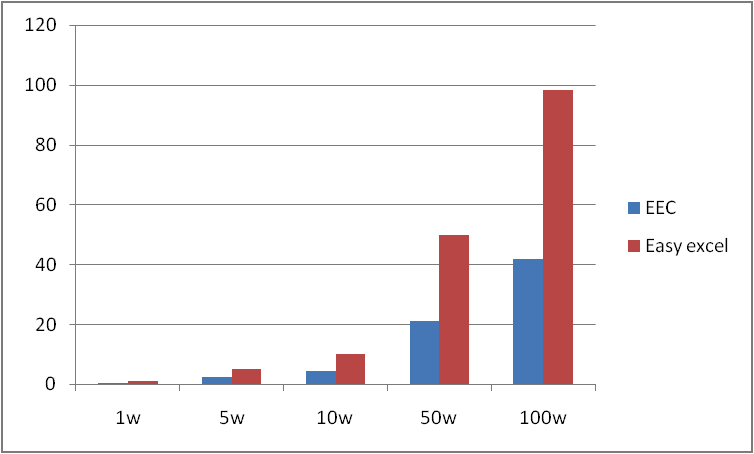
高配本上两者差距有所减少,EEC的速度仅比Easyexcel快一倍.
内存和CPU使用情况,同样鼠标位置左边为easyexcel右边为EEC
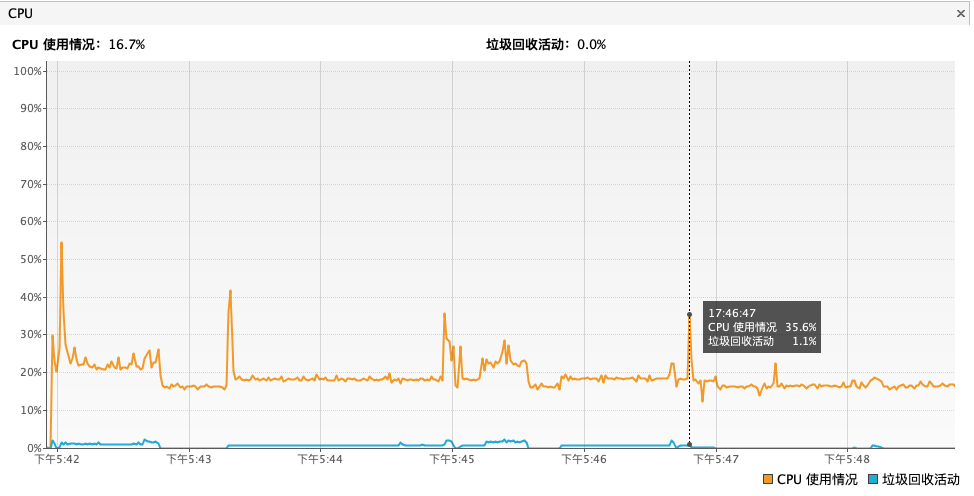
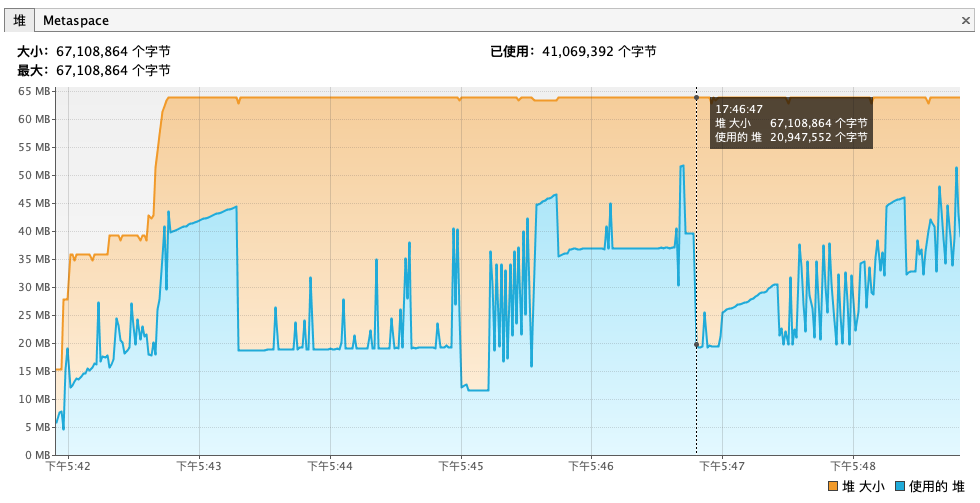
2.2 不限制内存测试
本轮我们不限制内存进行测试
写文件测试
| 描述 | 1w | 5w | 10w | 50w | 100w |
|---|---|---|---|---|---|
| EEC | 0.320 | 1.506 | 3.118 | 14.922 | 37.280 |
| Easy excel | 0.879 | 3.304 | 6.834 | 33.375 | 76.182 |
| 倍数 | 275% | 219% | 219% | 224% | 204% |
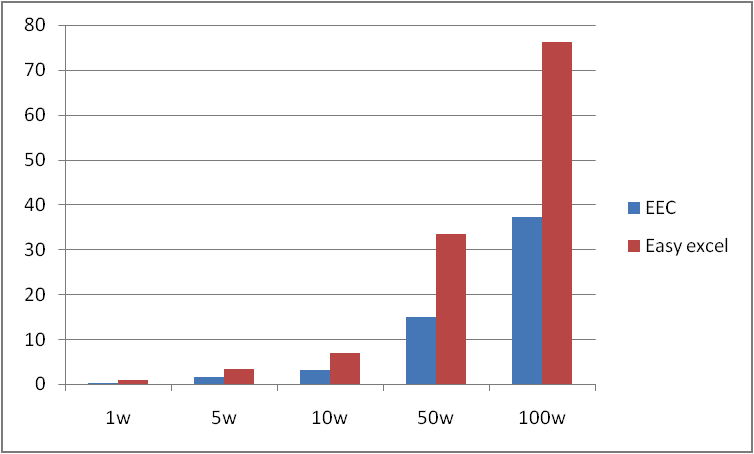
读文件测试
| 描述 | 1w | 5w | 10w | 50w | 100w |
|---|---|---|---|---|---|
| EEC | 0.451 | 2.211 | 4.377 | 20.766 | 43.117 |
| Easy excel | 1.194 | 5.593 | 10.494 | 55.605 | 99.653 |
| 倍数 | 265% | 253% | 240% | 268% | 231% |
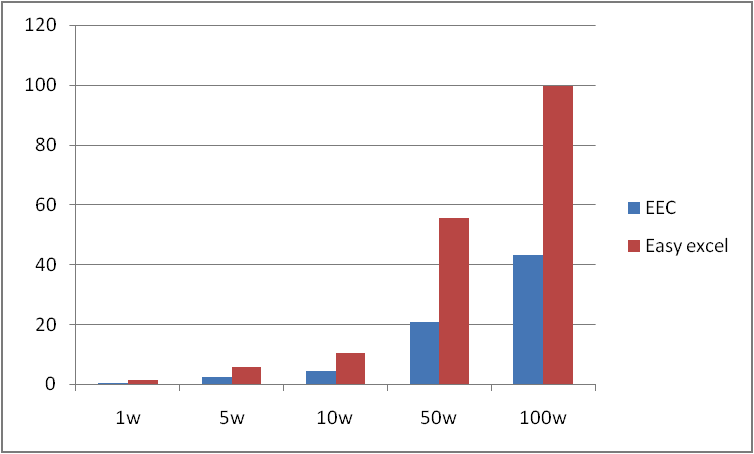
内存和CPU使用情况,同样鼠标位置左边为easyexcel右边为EEC
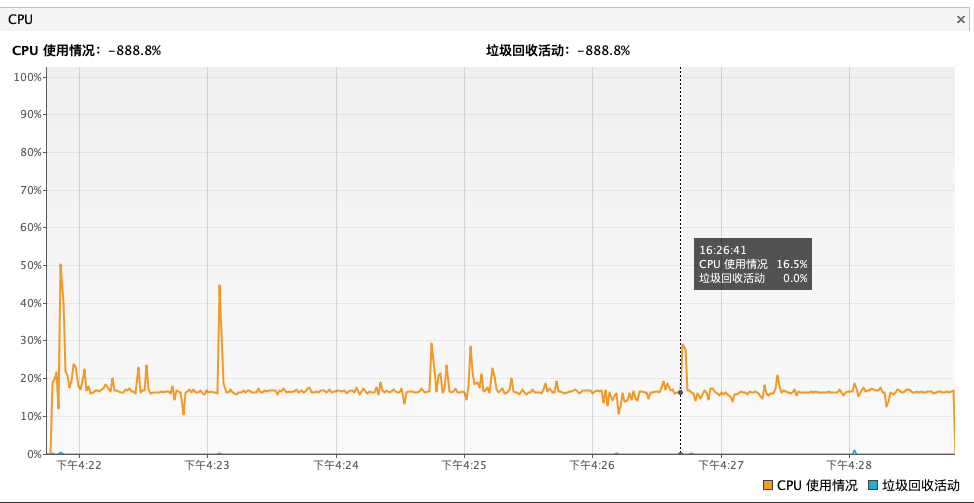
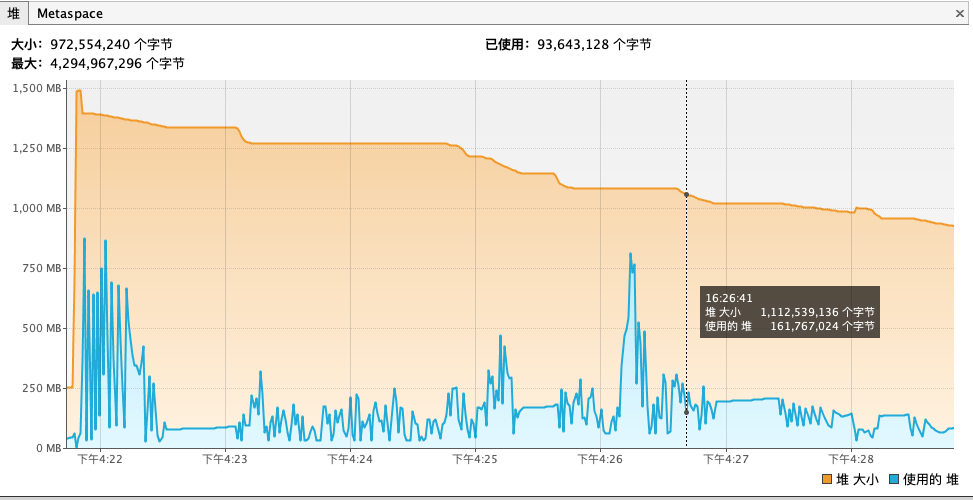
可以看出无论在高配机和低配机上,EEC的读写速度均超过easyexcel,且在一个稳定范围内。
3. 其它测试
最后我在低配机上做了32MB和16MB的内存极限测试,其中测试16MB时将分批数量改为100条,32MB未做修改,所有文件均为inlineStr方式写字符串。
3.1 32MB内存
本轮限制内存32MB进行测试
写文件测试
| 描述 | 1w | 5w | 10w | 50w | 100w |
|---|---|---|---|---|---|
| EEC | 0.578 | 2.334 | 4.586 | 25.918 | 83.500 |
| Easy excel | 1.331 | 6.336 | 13.671 | 65.490 | 143.368 |
| 倍数 | 230% | 271% | 298% | 253% | 172% |
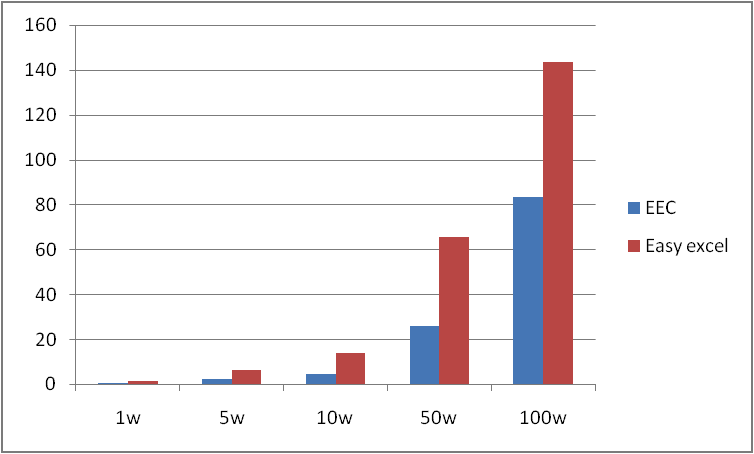
读文件测试
| 描述 | 1w | 5w | 10w | 50w | 100w |
|---|---|---|---|---|---|
| EEC | 0.658 | 2.948 | 6.280 | 25.277 | 53.847 |
| Easy excel | 1.699 | 9.202 | 16.215 | 78.261 | 163.702 |
| 倍数 | 258% | 312% | 258% | 310% | 304% |
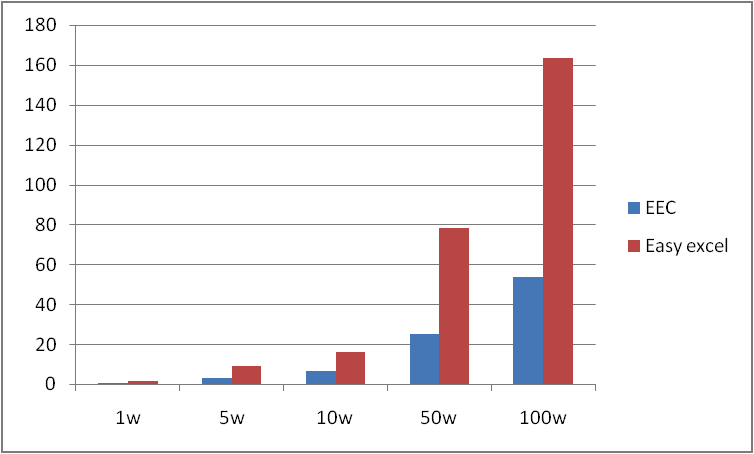
32MB完全没问题,与64MB相比也没有明显变慢,所以内存大小并不能明显影响两个工具的性能
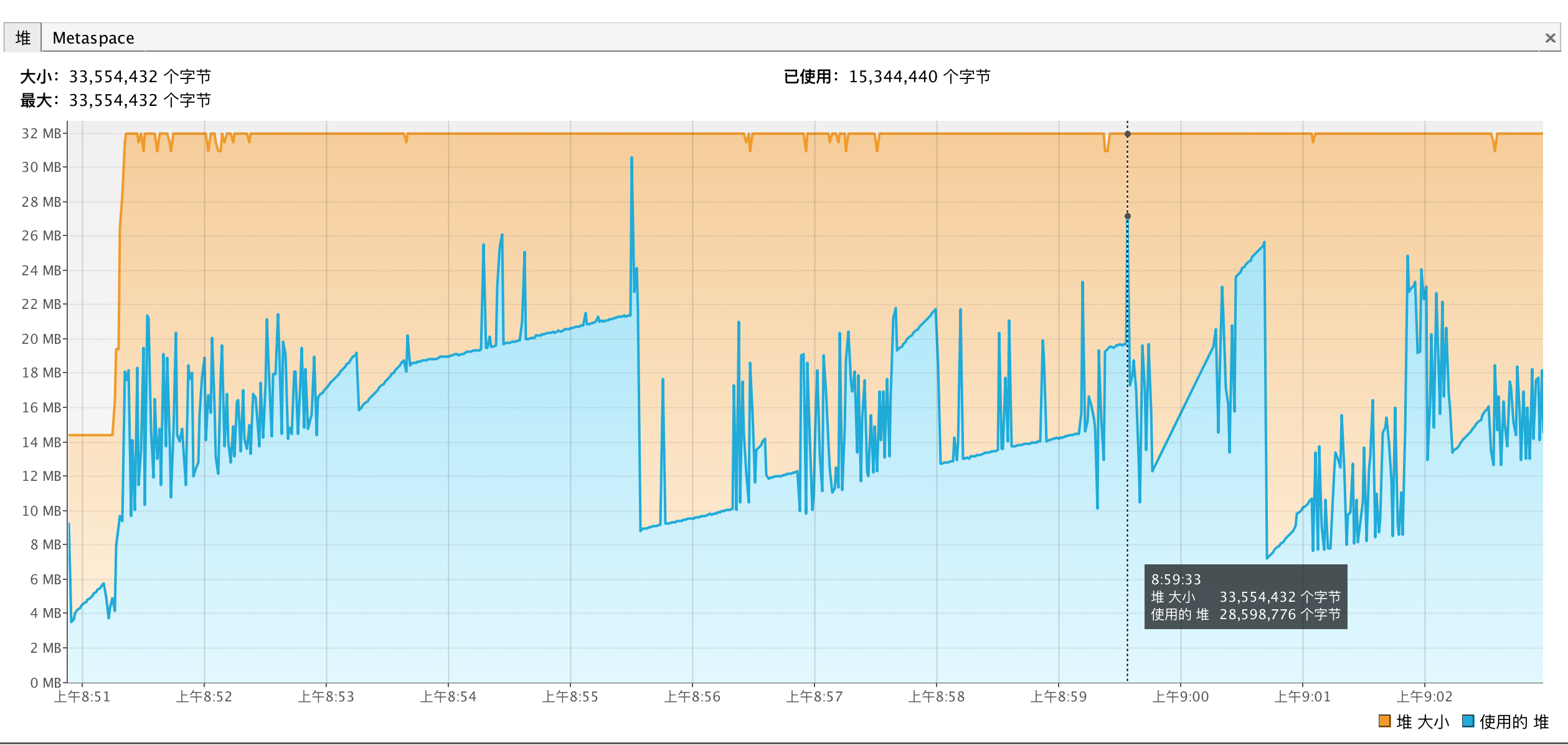
3.2 16MB内存
本轮限制内存16MB进行测试
easyexcel并没有完成16MB的写文件测试,确切的说easyexcel仅完成了1w和5w数据测试,后面会贴出部分日志。所以这里我先测试EEC的读写然后再测试easyexcel在16MB限制下的读文件测试。
3.2.1 EEC读写测试
| 描述 | 1w | 5w | 10w | 50w | 100w |
|---|---|---|---|---|---|
| EEC写 | 0.576 | 2.196 | 4.824 | 22.360 | 46.903 |
| EEC读 | 0.672 | 2.867 | 6.286 | 25.261 | 51.137 |
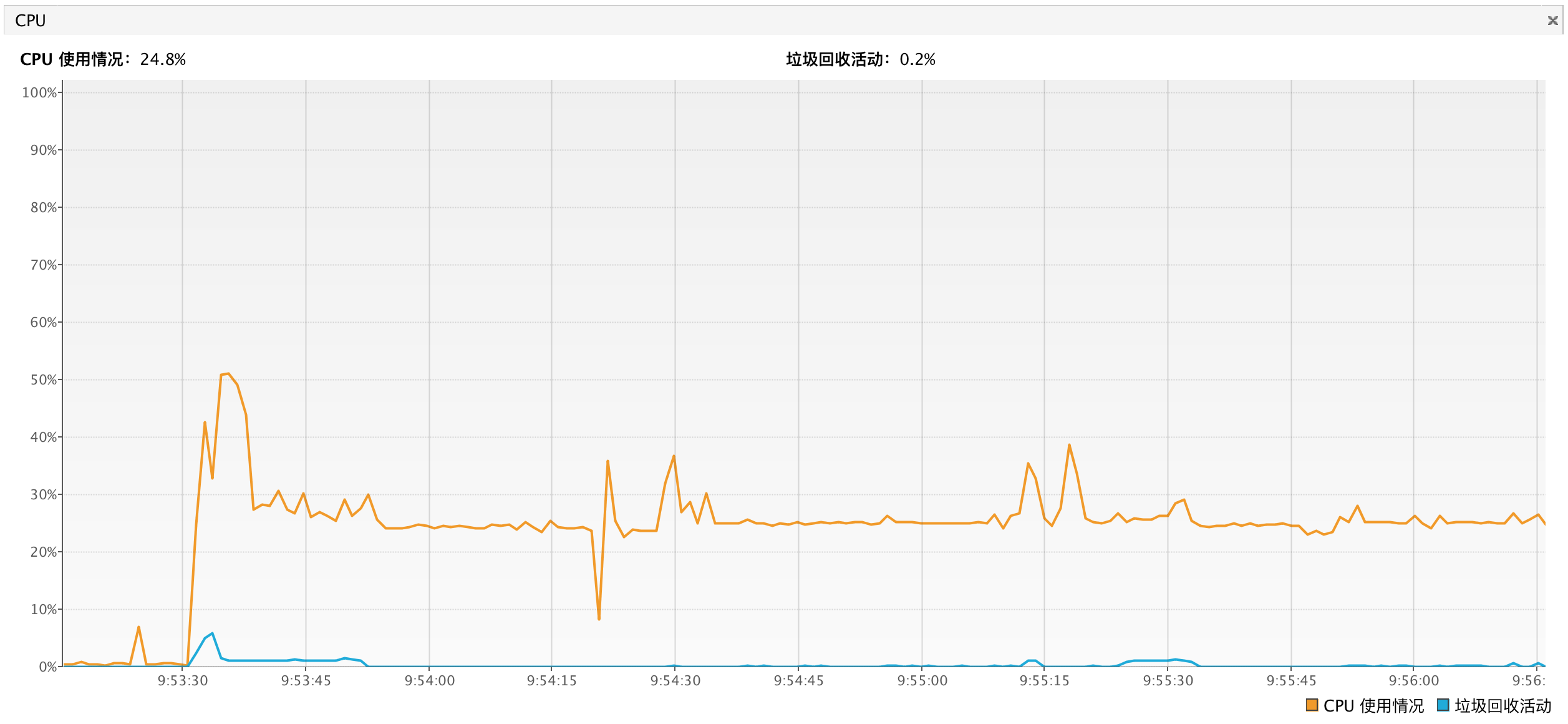
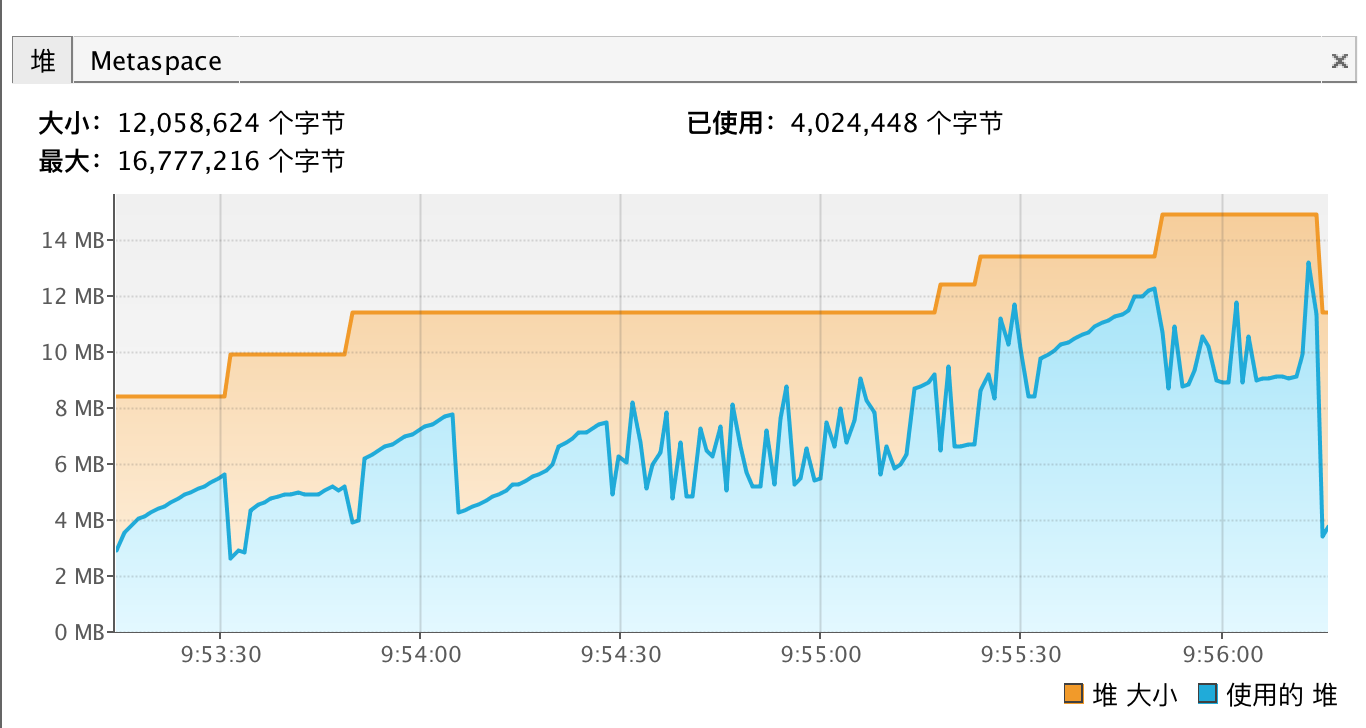
3.2.2 easyexcel测试
上面已经说了easyexcel在写到7万数据左右时就抛错误”Exception in thread “RMI TCP Connection(idle)” java.lang.OutOfMemoryError: GC overhead limit exceeded”,同时CPU掉到0终止运行
下面是测试截图

CPU截图
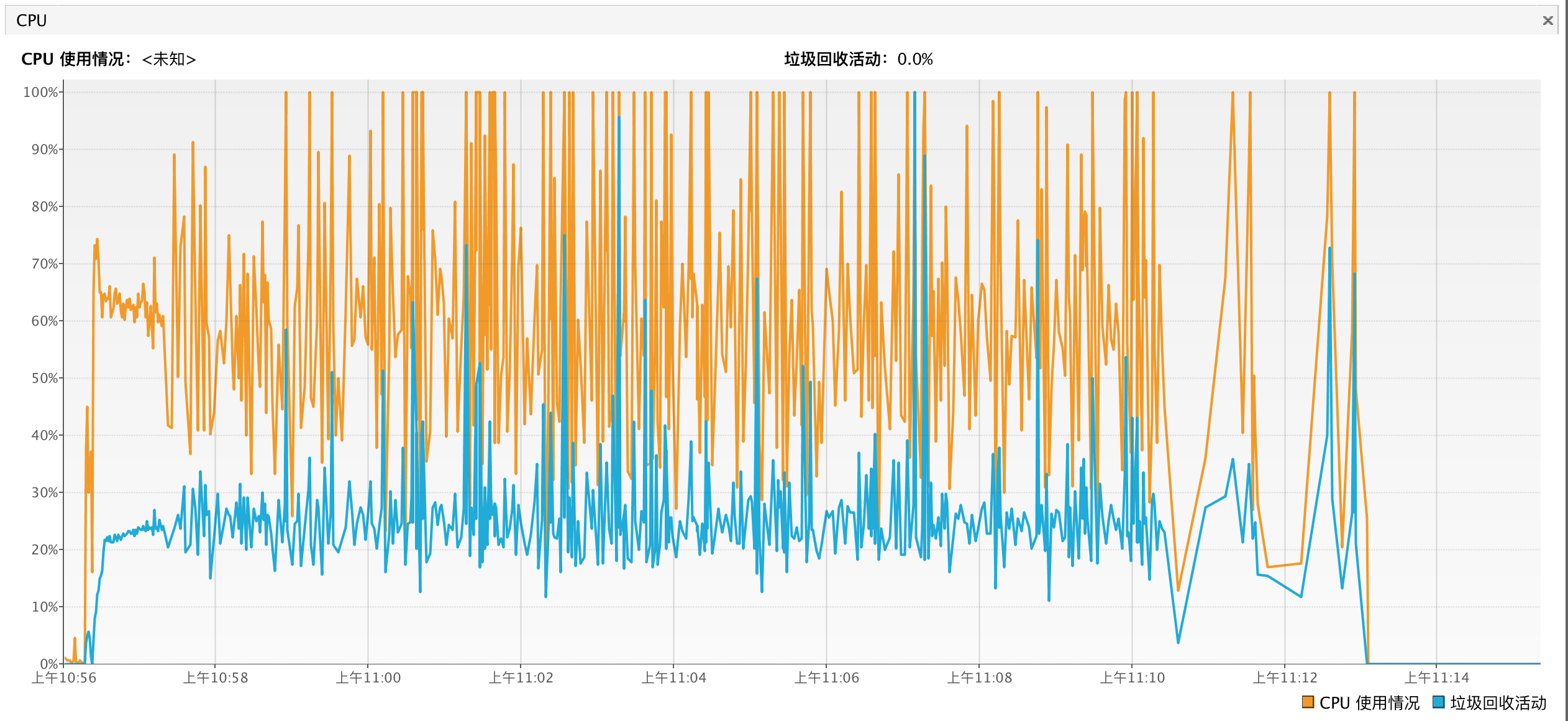
CPU波动很大且多次爆满,内存回收活动一直占用较高CPU,有时爆到100%。相比下EEC的CPU使用就非常平稳。
内存截图
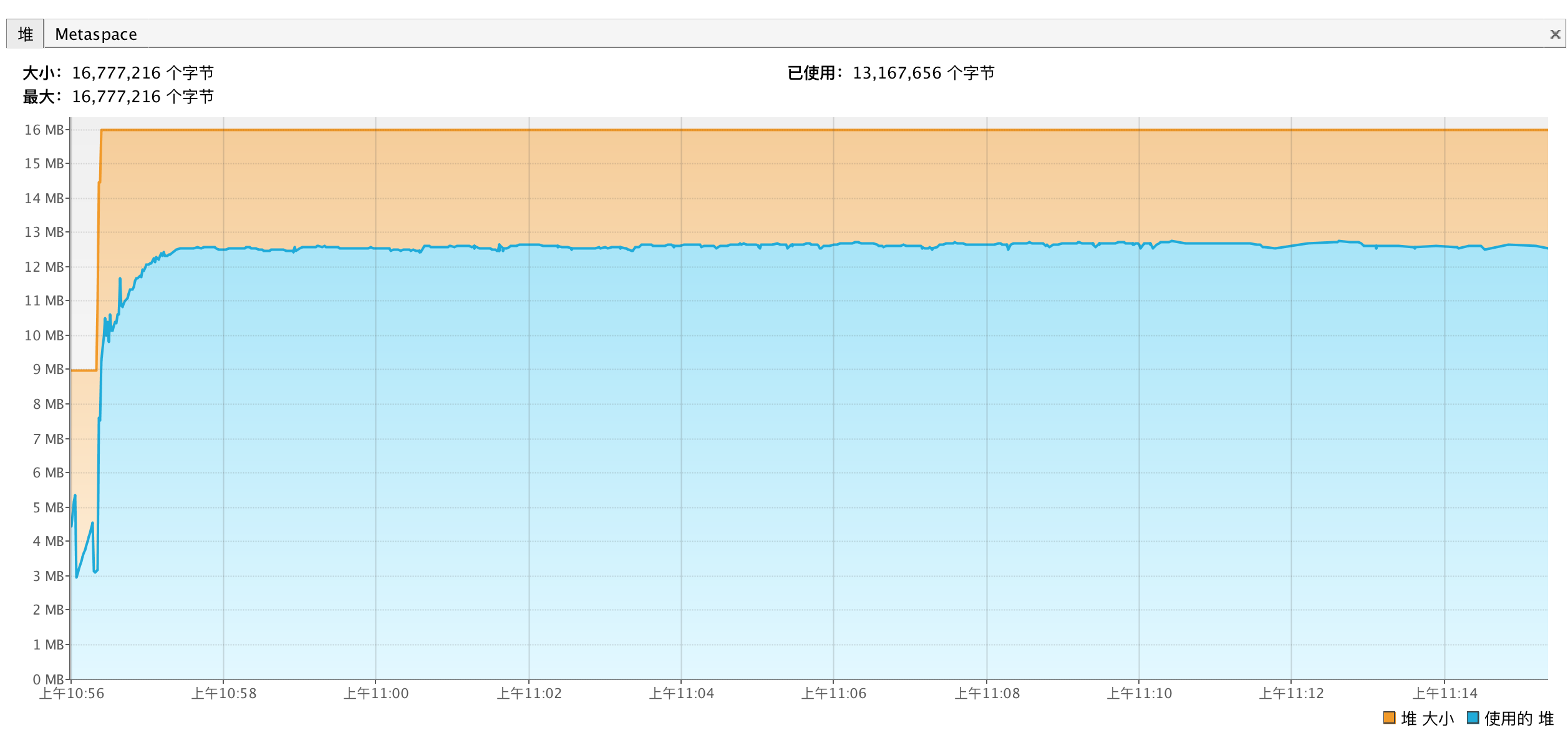
可以看到在16MB限制下Easyexcel内存一直保持在12~13MB的高位,说明一次GC仅回收少量内存,导致程序不停GC使CPU的占用爆满。回看上面EEC的内存截图它一次回收可以释放较多的内存,也就不用一直GC占CPU了。
Easyexcel部分测试日志
2020-03-08 10:56:20.463 INFO [main][LargeExcelTest:200] - Easy-excel start to write...
2020-03-08 10:56:23.301 INFO [main][LargeExcelTest:206] - 0 fill success.
2020-03-08 10:56:23.341 INFO [main][LargeExcelTest:206] - 1 fill success.
2020-03-08 10:56:23.382 INFO [main][LargeExcelTest:206] - 2 fill success.
2020-03-08 10:57:17.462 INFO [main][LargeExcelTest:206] - 690 fill success.
2020-03-08 10:57:17.832 INFO [main][LargeExcelTest:206] - 691 fill success.
2020-03-08 10:57:18.087 INFO [main][LargeExcelTest:206] - 692 fill success.
2020-03-08 10:58:55.359 INFO [main][LargeExcelTest:206] - 693 fill success. <-
2020-03-08 10:58:56.282 INFO [main][LargeExcelTest:206] - 694 fill success.
2020-03-08 10:58:56.982 INFO [main][LargeExcelTest:206] - 695 fill success.
2020-03-08 10:58:57.337 INFO [main][LargeExcelTest:206] - 696 fill success.
2020-03-08 11:00:34.404 INFO [main][LargeExcelTest:206] - 697 fill success. <-
2020-03-08 11:00:35.214 INFO [main][LargeExcelTest:206] - 698 fill success.
2020-03-08 11:00:35.642 INFO [main][LargeExcelTest:206] - 699 fill success.
2020-03-08 11:01:36.603 INFO [main][LargeExcelTest:206] - 700 fill success. <-
2020-03-08 11:01:40.382 INFO [main][LargeExcelTest:206] - 701 fill success.
2020-03-08 11:01:40.830 INFO [main][LargeExcelTest:206] - 702 fill success.
2020-03-08 11:03:21.814 INFO [main][LargeExcelTest:206] - 703 fill success. <-
2020-03-08 11:03:54.896 INFO [main][LargeExcelTest:206] - 704 fill success. <-
2020-03-08 11:04:27.861 INFO [main][LargeExcelTest:206] - 705 fill success. <-
Exception in thread "RMI TCP Connection(idle)" java.lang.OutOfMemoryError: GC overhead limit exceeded
Exception in thread "RMI TCP Connection(idle)" java.lang.OutOfMemoryError: GC overhead limit exceeded
我们可以发现刚开始速度还很快,每100条记录只需要40ms,随着数据不断增加速度也就不断减少,后来每100条记录需要1秒钟,应该是CPU一直被GC占用的原因。
Easyexcel读文件是正常的,与EEC的性能差别与32MB,64MB比较中的差别相当,这里就不贴图了。
4. 探底EEC最低使用内存
为了探底EEC最低使用内存,我将分片调到10,也就是说每10条写一次数据(EEC内部写文件的最小单位是32,这里调到10条并没有意义),多次调整后最终的下限为6M。
6MB限制下读写时间
| 描述 | 1w | 5w | 10w | 50w | 100w |
|---|---|---|---|---|---|
| EEC写 | 0.735 | 3.3 | 6.68 | 29.724 | 58.3 |
| EEC读 | 0.741 | 3.145 | 6.27 | 27.17 | 62.354 |
6MB限制下CPU波动
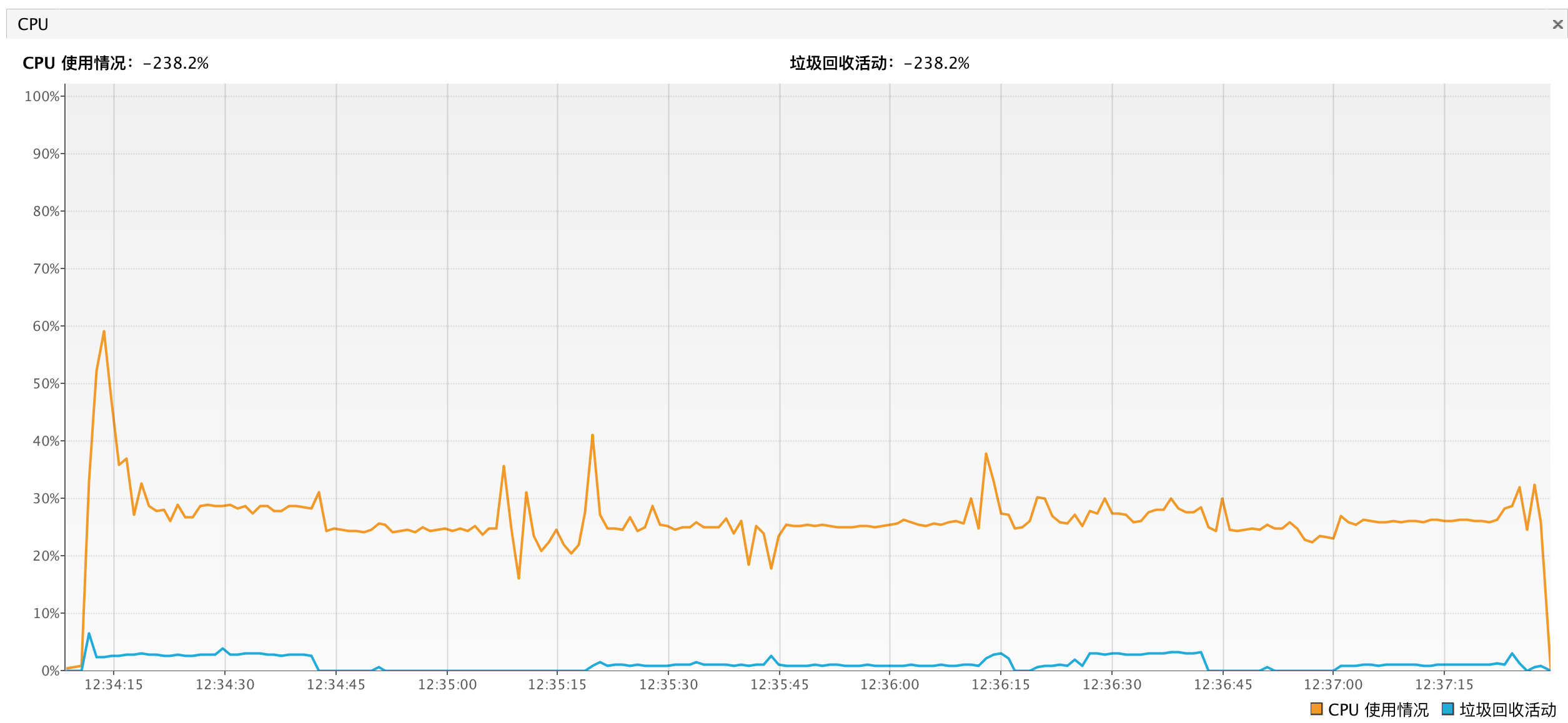
6MB限制下内存波动
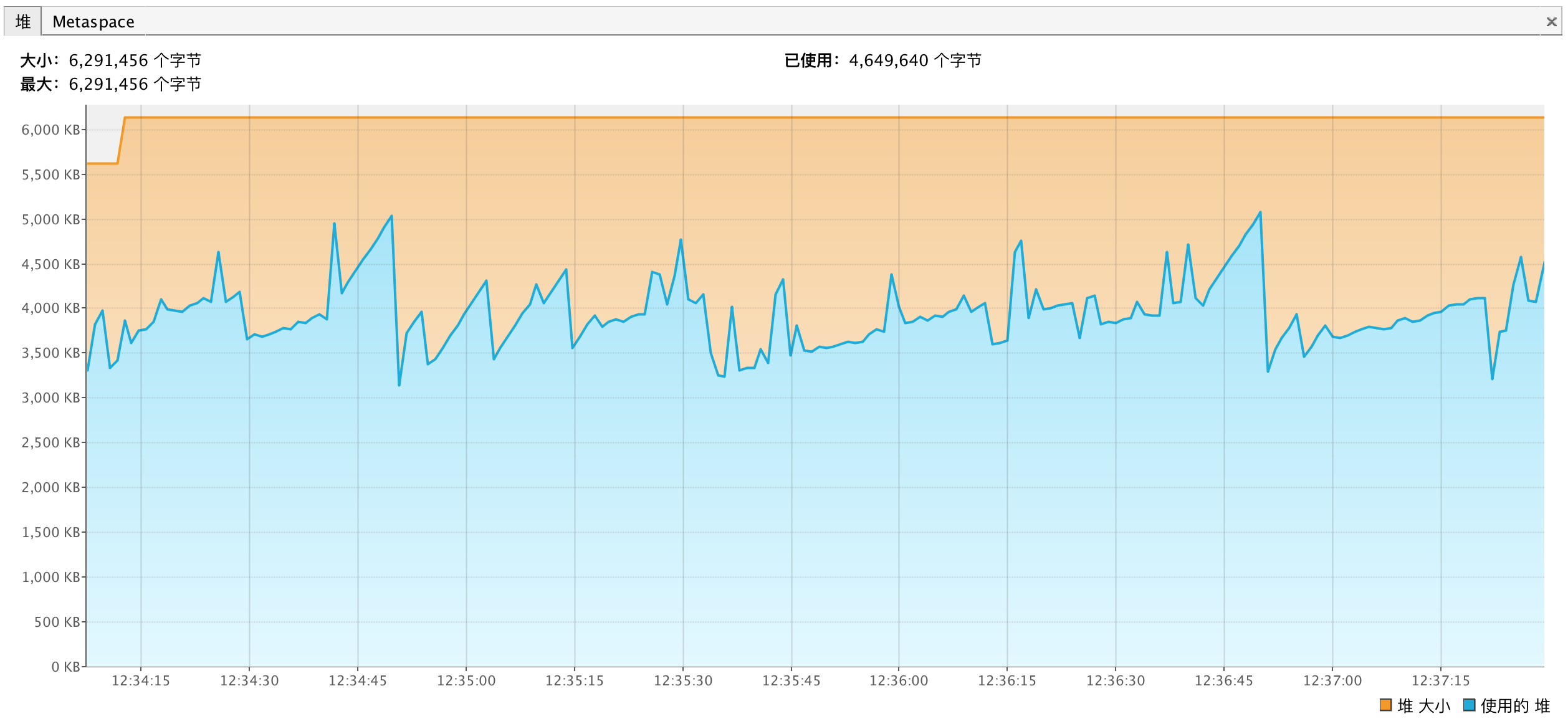
注意: 上面所有测试均使用inlineStr方式写字符串,SharedString方式在EEC 0.4.2版上有BUG,Issue编号#110,后续版本更新后再列出性能测试
5. 后记
- 两个工具均为单线程、高IO设计,多核心不会提高速度,高主频和一块好SSD能显著提升速度。
- 本次测试均在macOS上完成,缺少windows系统测试
- 希望有更多人在实际项目上使用,以帮助EEC改进未知BUG